6. What is Latency?
Stel: U heeft een MIDI keyboard die is aangesloten op een PC met een piano plugin. Op het moment dat u een toets indrukt gaat er een MIDI signaal over USB naar de computer toe. De computer verwerkt dit signaal in de USB Bus en stuurt het naar de processor, die vervolgens de software van de piano plugin de opdracht geeft om de juiste noot af te spelen. Dan moet het geluidssignaal door de software worden geproduceerd, dat gaat naar de geluidskaart, die zet het digitale signaal om naar een analoog signaal en dan moet het analoge signaal nog naar de speakers of koptelefoon. U kunt zich voorstellen dat dit hele proces tijd kost. Er zit dus een vertraging tussen het indrukken van de toets en het terughoren van het pianogeluid. Deze vertraging wordt latency genoemd.
In dit voorbeeld gebruiken we een MIDI-apparaat met een software-instrument, maar voor akoestische opname is evengoed sprake van latency. In dat geval moet het analoge signaal worden gedigitaliseerd, bewerkt door effecten en dan weer omgezet naar een analoog signaal. Hoe dan ook is het belangrijk om latency te beperken. Als de latency te hoog oploopt wordt het een merkbare vertraging. En dat maakt het voor de meeste muzikanten onmogelijk om goed te spelen. In de regel wordt er naar gestreefd om de totale latency onder 10 milliseconden te houden.
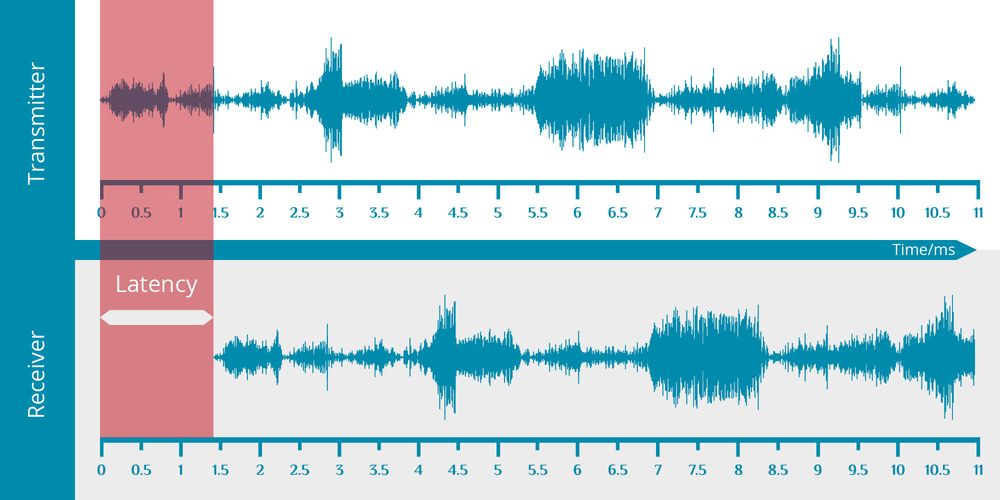
De data die een computer te verwerken heeft is niet constant, het ene moment heeft de processor meer te doen dan het andere moment. Voordat de audio wordt weergegeven, wordt er alvast een beetje extra data verwerkt. Dat geeft de processor op drukkere momenten een klein beetje extra tijd terwijl die buffer leegloopt. Wanneer de processor minder te doen heeft wordt de buffer weer aangevuld. Zou die buffer ontbreken, dan wordt de weergave van audio onderbroken op het moment dat de processor het ineens te druk heeft. Zo’n buffer zorgt dus voor een vloeiende en stabiele ervaring, maar een buffer draagt ook bij aan de totale latency. Met muzieksoftware kan worden ingesteld hoe groot de buffer mag zijn. Een grotere buffer vergoot de latency, maar verkleint ook de kans op haperingen en instabiliteit. Houd de buffer dus zo klein mogelijk, maar niet té klein.
Is de latency al te groot en blijft de audio instabiel? Dan bieden veel programma’s opties om de stress op de processors te verkleinen. Bijvoorbeeld door sporen te “bevriezen”, daarmee wordt een kanaal tijdelijk omgezet in een normaal audiobestand. Alle effecten en bewerkingen worden van te voren opgenomen en “bevroren”. Bewerking is dan niet mogelijk, maar het afspelen kost veel minder rekenkracht. Instabiliteit en capaciteitsproblemen kunnen ook veroorzaakt worden door een slechte verbinding tussen de computer en de interface. Gebruik uitsluitend kabels van goede kwaliteit en houd de verbinding zo kort en direct mogelijk. Vermijd dus het gebruik van USB hubs en dergelijken.
- Unbalanced, balanced or auto-balanced?
- What is stacking?
- Which level, -10dB or +4dB?
- What is Phantom Powering?
- Whats the difference between Coaxial and Optical S/PDIF?
- Does 96kHz sound better?
- Is the quality of converters important?
- How high should the signal-to-noise ratio be?
All single channel electrical signals are unbalanced and travel down a single piece of wire (plus ground). A balanced line uses two wires, with the original signal going down one and a mirror image going down the other which has been phase reversed. When the phase is reversed back at the other end and the two signals are combined, any interference picked up in the cable is cancelled out. Auto-balanced cables switch between being balanced or unbalanced depending on what’s attached.
Combining two or more interfaces of the same make and type to expand the number of connections available. Drivers must support this in order for it to work, and not all do. Audio interfaces from different manufacturers cannot be stacked in this fashion.
Ultimately it depends on the equipment. +4dB is “hotter” and so has more level than -10dB, and on output this could cause distortion through the amplifier. On the other hand –10dB can be too quiet and waste some of the resolution of your dynamic processors. Most interfaces can be switched between the two, so that you can find the idea level for your particular environment.
This is usually 48V of power that is required to run a condenser microphone. It is sent back down the same cable as the audio signal arrives on, requiring no separate connection, hence ‘phantom’.
Coax cables are highly insulated electrical cables, where the signal line runs down the centre of the shielding – antenna cables are coaxial. Optical cables use light that is transferred down a fibre optic cable. Both cables are suitable for digital signal transmissions, although optical is less prone to interference from electrical fields. Coax and optical are not directly compatible with each other and require a conversion box to switch between the two formats.
Although in theory we cannot hear the extra information that is recorded at 96kHz or even higher, it often does sound better, primarily because it allows ‘anti-aliasing’ filters to be placed at such a high frequency that they have far less detrimental effects on the audio spectrum. There are many other factors that affect audio quality though, so it can only be said as a rule that 96kHz generally sounds a little better than 48kHz on the same audio interface. 96kHz also generates double the amount of data, and so requires the computer to work much harder to cope with the information, and needs double the disk space to store it.
Yes, but as with many things, the law of diminishing returns comes into play – although as a general rule you will get better quality if you pay more, paying double doesn’t double the quality. Unless you have highly trained ears, you may find it hard to detect any difference as you go further and further up the price range.
Naturally, in principle, as high as possible. However, the higher you go, the harder it becomes to notice the difference. The maximum SNR for CD is 96dB and that’s pretty quiet. To make use of any SNR above 96dB you’d need to be working in 24bit resolution, which is one of the advantages of working at resolutions higher than 16bit.
Uw contactpersoon
Hoogtepunten op het gebied van producten
Aanbiedingen
-
USB audio interfaces
-
firewire audio interfaces
-
Interfaces Thunderbolt
-
DSP audio-systemen
-
Ethernet Interfaces






