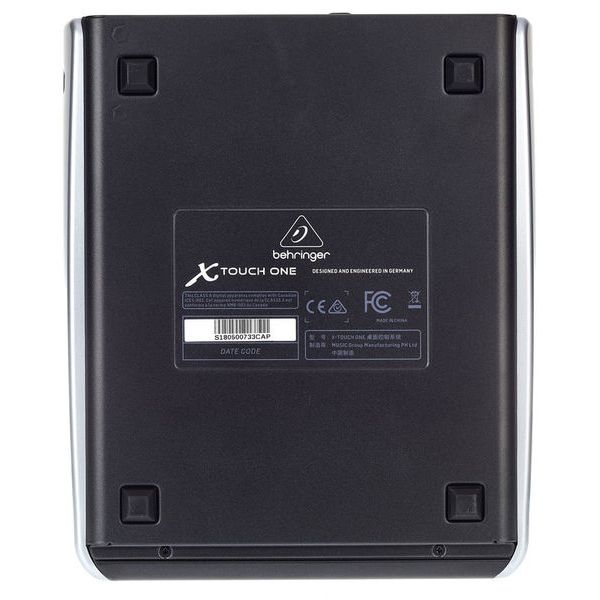Universal DAW Remote Control
- Supports HUI and Mackie Control protocol
- Suitable for studio and live applications
- 1 Big jog wheel
- 1 Touch-sensitive 100 mm motor fader
- 1 LC display for channel labeling
- 1 Assignable rotary potentiometer
- 34 Illuminated buttons for direct access
- Connection for foot switch
- Dimensions (H x W x D): 65 x 196 x 233 mm
- Weight: 1.5 kg
- External power supply (9 V DC)
- Suitable protective cover: Art.513746 (not included)
Tillgänglig sedan
September 2018
Artikelnummer
448430
försäljningsenhet
1 Styck
USB
Yes
Bluetooth
No
5-pole DIN MIDI
No
Ethernet
No
Fader
1
Rotary Encoders
1
Audio I/O
No
Transport Function
Yes
Footswitch connection
Yes
Foot Controller Connection
No
Bus-Powered
No
Jog
Yes
Joystick
No
Additional Features
LCD-Display
Paket och erbjudanden
Detta är vad kunder som tittade på denna produkt köpte
-
Behringer DAW Controller en överblick
-
DAW Controller till priser från 2000 kr - 2500 kr annonser
-
till produktgrupp DAW Controller
-
till produktgrupp Kontroller
-
till produktgrupp Studio- och inspelningsutrustning
-
visa tillverkarinformation för Behringer
-
Behringer Studio- och inspelningsutrustning en överblick