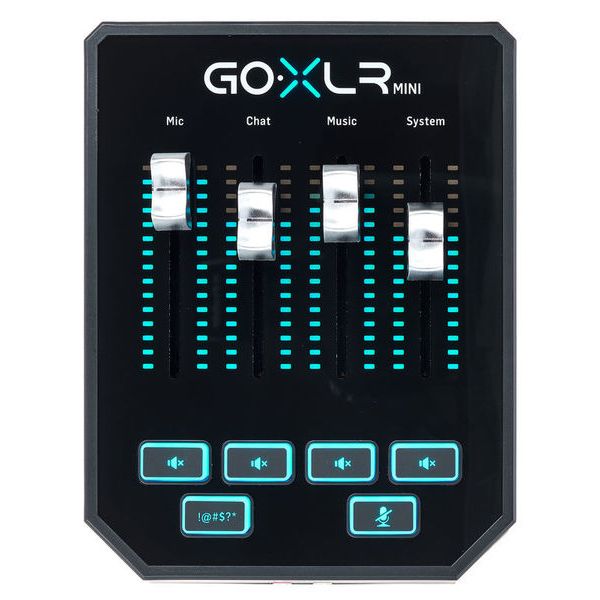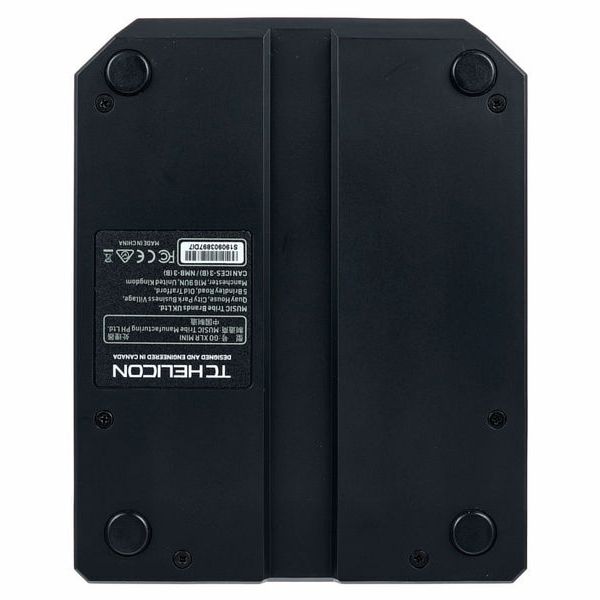USB 2.0-audio-interface / mixer voor livestreamers
- 24-bit / 48 kHz AD / DA-omzetter
- Geïntegreerde MIDAS voorversterker
- Maakt meerdere virtuele USB-audioapparaten aan voor de meeste programma's om het volume van de applicaties onafhankelijk van elkaar te wijzigen
- Geïntegreerde EQ, compressor en gate
- 4 faders
- Mute-knop voor elk kanaal
- Microfoon Mute knop
- Fantoomvoeding +24V kan via app worden ingeschakeld
- Voeding via USB 2.0
- Afmetingen (B x H x D): 132 x 70 x 168 mm
- Gewicht: 680 gram
- Inclusief USB-kabel en GoXLR Mini-app voor het aansturen van de RGB-LED's, de audioroutings en de mute-functie
Leverbaar sinds
December 2019
artikelnummer
474750
verkoopseenheid
1 stuk
Recording / Playback Channels
2x2
Number of Mic Inputs
2
Number of Line Inputs
1
Instrument Inputs
0
Number of Line Outs
1
Headphone Outs
1
Phantom power
Yes
Number of S/PDIF Connectors
1
Number of ADAT Connectors
0
Numer of AES/EBU Connectors
0
Number of MADI Connectors
0
Ethernet
0
Other Connectors
USB
MIDI interface
No
Word Clock
No
Max. sample rate (kHz)
48 kHz
Max. resolution in bit
24 bit
USB Bus-Powered
Yes
Incl. power supply
No
USB Version
2.0
Width in mm
132 mm
Depth in mm
168 mm
Height in mm
70 mm
Connection Format
USB port Type B
Included in delivery
USB Cable, GoXLR Mini App
Zero latency monitoring
1
Toon meer
Dit is wat klanten die dit product bekeken hebben gekocht hebben
-
TC-Helicon USB audio interfaces in een oogopslag
-
USB audio interfaces in de prijscategorie van 180 € - 220 € weergeven
-
naar productgroep USB audio interfaces
-
naar productgroep audiointerfaces
-
naar productgroep Studio- en recording-apparatuur
-
toon fabrikant details voor TC-Helicon
-
TC-Helicon Studio- en recording-apparatuur in een oogopslag